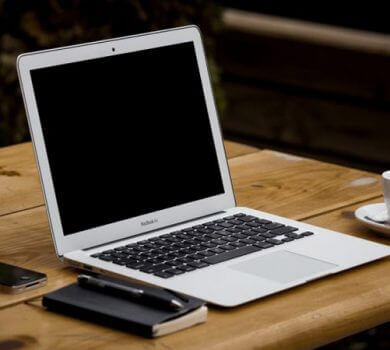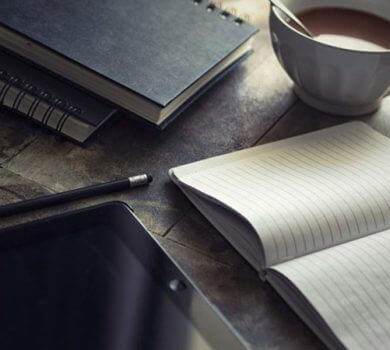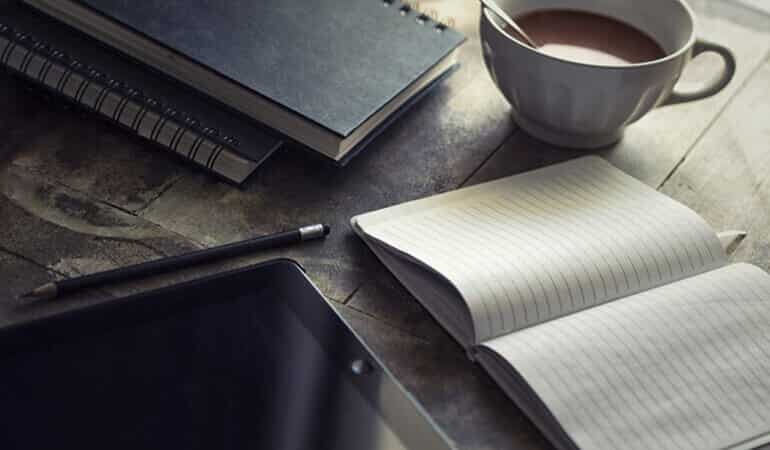Digital Anchors in Rough Waters: Website Strategies for Small Businesses in a Downturn
By Emma Grace Brown
Web Development
When the economy starts to dip and uncertainty sets in, small businesses often find themselves at a critical crossroads. The decisions made during these moments tend to echo louder than those taken in boom times. With foot traffic slowing and spending habits shifting, having a website that works smarter—not just harder—can make the difference between surviving and thriving. The digital front door of a business can quietly become its most valuable employee if optimized with intention and a focus on customer experience.
Load Times and Trust Go Hand-in-Hand
It's not just the impatient ones who abandon a site that takes too long to load; it's anyone with options—which today, is everyone. Site speed is more than a technical concern; it's a first impression. Pages that stall or glitch quietly erode trust, making visitors feel like they've walked into a disorganized shop. Investing in hosting, compressing images, and minimizing code bloat sends an immediate signal that details matter—and customers take note.
Visuals That Pull Their Weight Without Pulling Budget
Engaging visuals don't have to drain your time or require a design degree to make an impact. Business owners can use AI art generators to quickly create specific images tailored to their brand or message, sidestepping the usual costs of hiring a designer. By simply typing in a prompt and adjusting style, colors, and lighting, it's easy to create visuals that match a site's tone and elevate its feel. In a landscape where grabbing attention fast matters, having the ability to produce eye-catching visuals can set your business apart from the competition.
Mobile Optimization: Meeting Customers Where They Are
With more people using mobile devices to browse the web, ensuring your website is mobile-friendly is no longer optional. A responsive design that adapts to any screen size provides a seamless experience for users, whether they're on a phone, tablet, or desktop. This adaptability not only improves user satisfaction but also boosts your site's SEO, as search engines favor mobile-optimized websites. Don't let a non-responsive site be the reason you miss out on potential customers.
Security: A Non-Negotiable Investment
In times of uncertainty, customers become increasingly cautious about where they share their information. A website that lacks proper security measures is a red flag for potential clients. Implementing SSL certificates, ensuring secure payment gateways, and adhering to data protection regulations are essential steps in building trust and protecting your business from cyber threats. Remember, investing in security is investing in your reputation.
Content is Still King: Engaging and Relevant Material
High-quality, relevant content remains a cornerstone of effective websites. Content that addresses your audience's pain points, answers their questions, and provides real value establishes your authority and keeps visitors coming back. Regularly updating your content, whether through blogs, articles, or resource guides, also signals to search engines that your site is active and worthy of a higher ranking. Don't underestimate the power of great content in driving traffic and engagement.
Analytics: The Key to Continuous Improvement
Finally, leveraging analytics is crucial in understanding how your website is performing and where improvements are needed. Tools like Google Analytics provide insights into user behavior, traffic sources, and conversion rates, empowering you to make data-driven decisions. Regularly reviewing your website's analytics helps you adapt to changing user needs and stay ahead of the competition. Embrace the numbers, and let them guide your website strategy.
In conclusion, during challenging economic times, small businesses must adapt and optimize their online presence to survive and thrive. By focusing on key website strategies such as improving load times, utilizing AI-driven visuals, ensuring mobile optimization, investing in security, creating engaging content, and leveraging analytics, businesses can navigate downturns more effectively. These strategies not only enhance user experience but also build trust and credibility, positioning your business for long-term success.